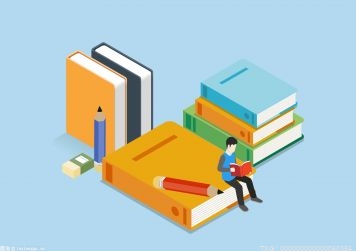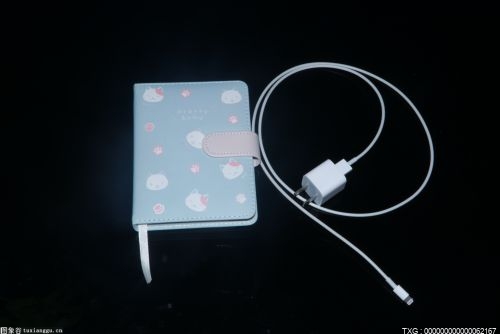世界观察:关于Oracle RAC 集群日志无法轮循的问题处理
2015-08-23 04:34:18.962:
[client(18715)]CRS-0009:log file "/oracle/app/11.2.0/grid/log/d4jt6csvpra04/client/olsnodes.log" reopened
2015-08-23 04:34:18.962:
[client(18715)]CRS-0019:file rotation terminated. log file: "/oracle/app/11.2.0/grid/log/d4jt6csvpra04/client/olsnodes.log"
2015-08-23 04:39:19.095:
[client(19507)]CRS-0014:An error occurred while attempting to delete file "/oracle/app/11.2.0/grid/log/d4jt6csvpra04/client/olsnodes.l03" during log file rotation. Additional diagnostics: LFI-00142: Unable to delete an existing file [olsnodes][l03] not owned by Oracle.
从日志来看,应该是日志的轮循出现了错误,根据提示无法删除属于oracle的日志文件,检查日志发现:部分日志非常的大:
total 4.5G
-rw-r--r-- 1 grid oinstall 0 Dec 7 2013 orarootagent_rootOUT.log
-rw-r--r-- 1 grid oinstall 11M Dec 10 2013 orarootagent_root.l10
-rw-r--r-- 1 grid oinstall 5 Jan 16 2015 orarootagent_root.pid
-rw-r--r-- 1 grid oinstall 4.5G Sep 29 11:58 orarootagent_root.log
[grid@d4jt6csvpra04 orarootagent_root]$
发现类似于这样的大日志情况还是蛮多的,在MOS上看了下,与bug有关,检查自己的环境是11.2.0.4.0并且没有打上任何补丁,MOS建议如下:
It is caused by unpublished Bug 18700935 - CLOUD:ACLDX0085 OCSSD LOG IS NOT ROTATED
 (资料图)
(资料图)
At some point in time, the Clusterware alert log reports an attempted logfile rotation failure.
As a result, the last logfile 'ocssd.110' is never deleted. This may be due to the logfile being open during logfile delete or a permissions issue on the file itself.
The ocssd.bin thread that performs log file rotation 'clsd_logThread' encounters the delete failure and this causes the logfile never to be deleted/rotated, resulting in ocssd.log continually growing in size.
Extract of the error in $GRID_HOME/log/<hostname>/alert<hostname>.log
2014-06-05 15:37:44.512:
[cssd(29355)]CRS-0009:log file "/u01/app/11.2.0.3/grid/log/ed28db01/cssd/ocssd.log" reopened
2014-06-05 15:37:44.512:
[cssd(29355)]CRS-0019:file rotation terminated. log file: "/u01/app/11.2.0.3/grid/log/ed28db01/cssd/ocssd.log"
[cssd(29355)]CRS-0014:An error occurred while attempting to delete file "/u01/app/11.2.0.3/grid/log/ed28db01/cssd/ocssd.l10" during log file rotation. Additional diagnostics: LFI-00142: Unable to delete an existing file [ocssd][l10] not owned by Oracle.
SOLUTION
The CSSD thread that encountered the LFI-00142 error needs to be restarted to ensure log rotation works again.
Manually deleting the logfile will not resolve the log rotation problem.
1). Shutdown CRS on the node reporting the problem.
# crsctl stop crs
2). Once CRS is down, proceed to manually delete the 'ocssd.l10' file, or copy the logfile to another location if you need to keep a backup.
# rm $GRID_HOME/log/<hostname>/cssd/ocssd.l10
3). Startup Clusterware again
# crsctl start crs
If you are NOT able to schedule downtime and file size growth in the GRID Home is causing a space issue then copy the logs to another location and do the following % echo 0 > ocssd.l10
Please note this does not resolve the log rotation problem but only allows you to free up some space.
4). Bug 18700935 has been fixed in 11.2.0.4.5 PSU for Unix/Linux platform and 11.2.0.4.12 Bundle for Windows platform. Please apply the patch if required
来自 “ ITPUB博客 ” ,链接:http://blog.itpub.net/28612416/viewspace-1811489/,如需转载,请注明出处,否则将追究法律责任。
转载于:http://blog.itpub.net/28612416/viewspace-1811489/
相关阅读
-

当前热议!怎样更换计算机主板电池,笔记本电脑主板电池怎么更换?教你更换主板电池的方法...
花火网消息,笔记本主板电池是非常重要的笔记本零部件之一,那么,我们在生活中如何更换笔记本主板电池...
2022-09-29 -

今亮点!MonkeyTest——简单无脑的移动端自动化测试(初级篇)_monkeytest
MonkeyTest-操作步骤:1 下载AndroidsdkX64位,必须和你的电脑操作系统一致。2 安装完成后,增加adb的...
2022-09-29 -

环球新资讯:linux封装函数,libc库和封装函数 | 求索阁
Linux系统调用这部分经常出现两个词:libc库和封装函数,不知道你是否清楚它们的含义?libc1)libc概念li...
2022-09-29 -

诺基亚发布2022年Q3财报 第三季度营业利润6.58 亿欧元
DoNews10月20日消息(丁编程凡)今日,诺基亚公布了2022年Q3季度运营利润,低于市场预期。数据显示,该...
2022-10-20 -

电竞党双·11剁手指南:拯救者Y9000P超强配置 3A大作的游戏本标杆-环球微头条
10月20日晚8点,一年一度的双11购物节正式拉开帷幕。伴随着消费升级趋势来临,人们生活水平不断提高,大...
2022-10-20 -

调查:67%的欧洲科技界女性认为与男性相比报酬过低 一半的人遭遇过性别歧视
据TechCrunch报道,上个月,在国际同工同酬日,国际劳工组织(ILO)组织透露,全球女性的平均工资比男性...
2022-10-20 -

iPhone7 Plus多少钱?iPhone7 Plus价格
iPhone7Plus起价6388元。有银色、金色、玫瑰金、黑色和钢琴黑。iPhone7Plus搭载新一代A10Fusion芯片,采...
2022-10-20 -

webcheck.dll是什么
DLL文件:webcheck或者webcheck dll。DLL名称:WebSiteMonitor。webcheck dll是用于对网站进行监视的C...
2022-10-20 -

马斯克发推特宣布BurntHair香水已售罄 二手转售价更加夸张
10 月 12 日马斯克的隧道初创公司 Boring Company 推出新品 Burnt Hair(烧焦的头发)限量版香水...
2022-10-20 -

iTouch5和iTouch4有什么区别 iTouch5和iTouch4区别
iTouch4和iTouch5iTouch4iTouch5 上一次iTouch4更新还是在2010年的时候时隔两年。iTouch系列总算赢来又...
2022-10-20 -

网友猜测自购国行版苹果14ProMax为印度组装 官方技术顾问回应
有网友在网上晒出自己买到的国行 iPhone 14 Pro Max 是在印度组装的。据该网友透露,其上周在苹果...
2022-10-20 -

十铨首创双冷头强效散热新品亮相 设计焕新不惧大功率SSD
十铨宣布推出 T-FORCE SIREN DUO360 ARGB CPU & SSD 一体式水冷散热器,业界首创双冷头强效散热...
2022-10-20 -

USB80Gbps解决方案特点一览:Type-C可非对称配置 速度更快
USB-IF 宣布发布 USB4 版本 2 0 规范,可实现 80Gbps 传输性能,与此相关的 USB Type-C 和 USB Power Delivery (USB PD)
2022-10-20 -

微软悄然公布WSA路线图:即将引入Android 13系统支持
微软近日对Windows11端的WindowsSubsystemforAndroid(WSA)子系统带来了一些更新。根据微软在Github上...
2022-10-20 -

漫威免费卡牌游戏已可在Steam开玩 游戏节奏快且万分精彩
漫威卡牌游戏《MARVEL SNAP》现已上线 Steam,免费开玩。据官方介绍,漫威 SNAP 是一款超快节奏的策...
2022-10-20 -

皓丽2022线上发布会:5大新品亮相,多位行业大咖与合作伙伴助阵!
10月20日,皓丽举行了2022年度新品发布会,30多家平台同步线上直播,超百万人次在线观看。发布会上,皓...
2022-10-20 -

iPhone14系列进行专业跌落测试 结果表明Plus比ProMax更坚固
一家设备保险公司对苹果 iPhone 14 Plus 和 iPhone 14 Pro Max 进行的跌落测试清楚地表明,哪...
2022-10-20 -

KTC公开M27T20S显示器新品 配置较原版减去RGB灯与支架
KTC 今日公布新款 M27T20S 显示器,在原版 2K165Hz MiniLED 规格的 M27T20 的基础上砍掉了 RGB 灯、升降支架,90W USB-C 变为
2022-10-20 -

加量不加价!苹果将未发货iPad Pro免费升级到M2款-天天快讯
在新款发布前购买2021款iPadPro且尚未发货的网友表示,苹果已经提醒用户2021款iPadPro已经自动升级为新款iPadPro。
2022-10-20 -

ROG正式SwiftPG27AQN显示器详细规格 上市计划有望即日实现
在今年 CES 上,ROG 发布了新款 Swift PG27AQN 显示器,达到了 2K 360Hz 的超高规格。现在,这...
2022-10-20 -

《蝙蝠侠》新游被指要求过高:1080p推荐RTX 2070显卡及8核i7
动作游戏《蝙蝠侠》最新作《哥谭骑士》即将在10月21日发售,主机版因为锁30帧的事被玩家吐槽,PC版玩家...
2022-10-20 -

三星G8显示器今晚开售:2K+175Hz高刷 首发9999元-世界滚动
此前在海外发布的三星OdysseyOLEDG8带鱼屏显示器现已上架京东,今晚8点正式开启预售,原价13999元,预售...
2022-10-20 -

macOS13Ventura正式版即将上线 官方宣传称其将更加高效
苹果官网更新信息显示,macOS 13 Ventura 正式版将于 10 月 25 日推出,与 iPadOS 16 正式版...
2022-10-20
精彩推荐
阅读排行
相关词
- 温度计
- niantic
- siri
- 李昕晢
- 喻铭铎
- wear os
- fonepad
- ello
- leaderboard
- mt6592
- 布加迪发布Carbone智能手表:限量2500只 售价超1.8万-当前资讯
- 淘宝购物车扩容至300 新增分组、优惠筛选等功能
- 番茄小说免费版真的可以赚钱吗
- 怎么取消XP系统的开机密码 windows无法删除密码
- 王者荣耀升级防沉迷措施:限制未成年游戏时间、氪金上限
- 李国庆成立感觉良好公司 经营范围含互联网直播服务
- 光影魔术手多图边框的快捷键是什么
- vivo X9s什么时候上市_vivo X9s上市时间
- 几款索尼投影仪价格介绍
- 空气开关规格型号大全 方便您的居家选择
- 马斯克卖香水、小鹏卖麻将,大厂“不务正业”有多疯狂-今日要闻
- 美的加湿器怎么用 美的加湿器使用方法
- 如何使用3G无线上网卡来上网 笔记本3G无线上网卡上网指南
- 可视对讲机的工作原理是什么 可视对讲机原理
- oem和odm是什么意思 oem与odm区别是什么
- 索尼vr眼镜怎么样 索尼vr眼镜报价和评测
- 比亚迪新专利曝光 可用方向盘操控车载游戏
- APP是什么意思_APP是什么
- 任务栏输入法图标不见了怎么办
- win7怎么装回xp系统 win7系统改装xp的方法-快播
- 荣耀申请灵动胶囊/精灵商标:领先苹果iPhone 14 Pro四年
- 怎么查宽带上网时间 具体方法如下
- 甲骨文公司官宣:将在OCI中部署上万个英伟达顶级计算GPU
- dnf深渊怎么开 关于dnf深渊怎么开的问题
- 华硕主板前面板耳机没有声音的解决方法-环球今热点
- KOOBEE A106怎么样
- Meta最强交易官离开公司 曾帮助脸书收购Ins
- WindowsTerminal现已成为微软最新系统默认体验终端工具
- win8运行在哪里 如何打开win8系统的运行命令-全球快消息
- 网页视频看不了怎么办_网页视频看不了的解决方法-每日报道
- win7玩cf老是与主机连接不稳定的解决方法-报资讯
- 无线AP是什么 无线AP怎么用
- 康福中国 Camfrog 6.0 中文版安装教程(英文版转中文版设置方法)
- LED背光板原理是什么 LED背光板原理详细介绍
- windows双系统怎么设置启动顺序 win双系统默认开机启动项设置方法-环球即时
- 安装电地暖价格是多少 安装电地暖价格预算
- 广汽透露将在明年投产自主品牌PHEV产品 并分析相关车型布局
- win7系统安装英雄联盟补丁包的两种方法-热消息
- qq腾讯网迷你版怎么设置不弹岀来
- 联想win8重装系统步骤 联想win8系统重装教程-世界速看
- 世纪之星机箱怎么样 世纪之星机箱介绍
- ibackupbot怎么用 ibackupbot使用教程(附ibackupbot中文版下载地址)
- 原版dell oem xp pro sp3光盘镜像下载地址-环球资讯
- win10系统电脑没有手机驱动的解决方法-时快讯
- 163邮箱登录入口 手机端163邮箱登录入口
- 蔚来总裁秦力洪回复网友建议 并称将考虑开卖欧版汽车一事
- QQ空间日志图片如何加水印
- 了解什么是电源控制器 电源控制器功能
- IPhone13pro电池容量多大-IPhone13Pro电池参数续航介绍
- 哪种植物会寄生在梭梭根部?蚂蚁庄园今日答案11.23
- 华为nova5pro和nova5i的区别
- 如何在手机QQ中下载表情包 具体操作方法
- 怎么自动识别查询快递单号查询-自动识别查询快递单号查询方法
- 电脑打电话给手机步骤详解
- win7系统下怎么调cf烟雾头-环球热议
- 电视直播软件哪个好 网络电视直播软件排行2014详情介绍
- MSN帐号格式以及MSN用户名格式的详细介绍
- 电脑进入桌面后黑屏如何修复_电脑经常进入桌面之后黑屏的处理方法-全球新动态
- xbox360手柄模拟器怎么样 xbox360手柄模拟器介绍
- ie浏览器打不开_ie浏览器打不开网页_IE浏览器打不开网页的解决方法
- 把rmvb格式转换成dvd的详细图文教程
- 数码闲聊站曝光OPPO新折叠屏手机:电池容量有望超过ZFlip4
- Win7锁定计算机快捷键是什么 Win7使用锁定计算机快捷键的方法-全球动态
- xr是什么意思-xr改的意思介绍
- 如何让win7自动拨号上网|让win7自动拨号上网的教程-全球速看
- 电脑性能怎么检测 电脑性能检测的方法
- Win7系统打开IE浏览器后页面自动关闭的四种解决方法-重点聚焦
- Win10系统如何打开内涵图种子-世界微速讯
- 鸿海董事长刘扬伟:新款电车零配件将优先采用MIH联盟成员产品
- ie浏览器网页字体怎么变大|如何将网页字体变大-全球速讯
- windows xp3 原版下载_windows xp3 原版下载地址-环球热资讯
- 怎么用硬盘装xp系统 硬盘安装xp系统步骤图解-全球聚焦
- 如何禁用和开启电脑光驱 电脑禁用和开启光驱的方法-世界新要闻
- 分析师称苹果将在后年发布OLED版iPadPro 屏幕亮度获提升
- deepmoss 2022 Autumn Winter 甲板之上
- “抱冷门”赢世界杯定制礼品!容声WILL健康冰箱羊毛“鲜”薅为敬
- “狲思邈”离世,中国“最穷”动物园出圈
- 1.8万就能拥有布加迪!全球第一款全碳纤维智能手表发布-微资讯
- 精悍小巧,功能不少! 华硕电竞路由新品RT-AX57来了
- P站宣布将区分AI画图和真人作品 提供单独的排行榜-环球速读
- 迷宫探险动作游戏《迷宫传说》繁体中文版今天正式上市!-当前快播
- “极境之域”加载中,请准备进入
- 荣耀畅玩40 Plus新机发布:首发1199元 6000mAh大电池
- PS4版《女神异闻录5:皇家版》价格永久下调100元 10月31日生效-世界球精选
- 值得买科技获2022年度第一批“北京市企业技术中心”认定
- 有了这个智能枕头 睡觉再也不打鼾了!-环球精选
- 淘宝购物车扩容至300 新增分组、优惠筛选等功能
- 摸鱼5分钟:去鹤岗全款买房幸福感飙升 90后父母给儿子取名叫“张总”-播报
- 秋冬大衣千万别在款式上作妖了!
- 联想专业电竞鼠标来了:拯救者M7将于10月底发布-环球时讯
- 最酷的姐姐就是穿着球鞋把婚结了
- 腾讯阿里抢在双11前一连三通
- 京东PLUS会员年卡76元-全球滚动
- 今晚八点正式开启预售 京东11·11促销时间表曝光
- 【手慢无】摆着都美 华硕创意游戏电脑主机只需6199元-新视野
- iPhone 14 Plus减产规模在70%-90% 刷新苹果历史
- 《寂静岭2重制版》PS5版无加载画面 支持触觉反馈等-快资讯
- 联想小新Air14 2023公开部分规格:新笔电将搭载下沉式键盘
- 骁龙处理器排名天梯图最新 骁龙处理器排行榜2022-每日聚焦
- 北京冬奥上火爆全球:谷爱凌获最佳女运动员表现奖
- 缺锂怎么办?马斯克式解决方案:特斯拉自己干
- HKC新MiniLED显示器上架:2K 240Hz 首发价2999元-全球报道
- 科乐美推出《寂静岭》周边:护士姐姐依旧吸睛-全球头条
- 超越人类的交互感受,深度体验小鹏G9智能语音-全球播报
- 朗科新推绝影NV5000-t固态硬盘 温控技术更高 售价暂未公布
- 4999元起,机械革命极光Z游戏本发布,最高可选i7-12700H-观察
- 【手慢无】无蓝光液晶屏 小米液晶小黑板仅售89元-当前动态
- Redmi X Pro 正式发布-天天快报
- ios16.1正式版推送时间计划 ios16.1正式版什么时候更新-热头条
- 【手慢无】锐龙R7-5800H处理器+2.8K OLED屏 华硕无畏14电脑入手仅需3999元-天天快播
- 微信朋友圈提到了我是什么意思 提醒谁看别人能看到吗-当前视点
- 【手慢无】小巧精悍的惠普迷你主机秒杀价2997元-世界速看料
- DXO披露Xperia10IV影像测试分数 并称其具备户外拍摄细节
- 【手慢无】联想ThinkPad neo 14英寸高性能标压笔记本,活动直降1000元-每日看点
- 特斯拉真正自动驾驶要来了?马斯克将在2023年申请监管批准
- Nreal携手LGD推出开「大」联名礼盒 LGD夺冠0元到手
- 【手慢无】护眼学习平板联想小新Pad只要899元。-天天新动态
- 联想概念新品亮相LenovoTechWorld 并提出CyberSpaces方案
- 【手慢无】小尺寸游戏平板,联想拯救者y700活动优惠价只要2269元-环球热消息
- 双·11大促即将开启 三款主流价位段3060游戏本闭眼入-天天热资讯
- 双十一前淘宝购物车扩容至300:新增分组、排序等功能
- 开发商343i为肢体残缺儿童提供《光环》主题义肢
- 微软专利揭示能调节表面粗糙度的先进显示屏
- 报道称三星正研发新款智能戒指 相关专利早已在去年提出申请
- 摩托罗拉最新演示卷轴屏概念手机 为纵向扩展还有配套动态壁纸
- 科学家在3D打印食品中直接加入二维码 且完全不影响其口感
- 云南小熊猫翘班跑进学生宿舍 动物园:将会调查其具体溜出途径
- NASA公布天体景象创生之柱新图像 其旧照曾被评为哈勃十佳之一
- 中国天眼发现迄今最大原子气体结构:或将向宇宙演化提出挑战
- 研究发现黑洞饭后会“打嗝”:吞噬小恒星多年后却又将其喷出
- 女生求职碰壁遇HR帮改简历:学会换位思考或许就能锦上添花
- 大妈跳舞过于陶醉把自己转到湖里 掉河后众人合力将大妈拉上岸
- 次世代模拟人生游戏及其开发代号正式公开 新品将可跨平台游玩
- 苹果官网最新上架编织充电线产品 接口未包含Lightning版本
- Solidigm新发布PCIe4.0SSD 最高容量为2TB 为NAND技术制造
- iPad专用妙控键盘双面夹来了 具备全尺寸按键 还有更宽触控板
- 2015款AppleTV HD将被官方停售 其操作系统为iOS完全适配
- 安卓平板所用Chrome正发布一系列更新 标签页变化更加多样
- 贝尔金最新百元iPhone支架开售:专为连续互通相机使用而设计
- 一加AcePro原神限定版发布会确定将在下周一上线 宣传语放出
- 2022款iPadPro将可使用视频编辑软件达芬奇 使用软件更专业
- 模拟人生4正式成为免费游戏 并可在PS4/XboxOne等平台开玩
- 郭明錤预测称:苹果AppleTV下代新品或将进一步下调起售价
- 苹果全新推出AppleTV 4K产品:流式传输可以千兆以太网进行
- 赛博朋克2077衍生动画制片人:现在还未有制作续集的计划
- 三星990PRO PCIe4.0SSD有望即日上市 随机读写已提高五成
- 光电编码器的工作原理介绍 光电编码器的优缺点都有什么?
- 光电编码器测速方法有哪些?光电编码器和磁电编码器的区别都有什么?
- 苹果发布iPad10后再火速上架新配件 可转换至原有Pencil接口
- 光电编码器如何判断方向?光电编码器的工作原理是什么?